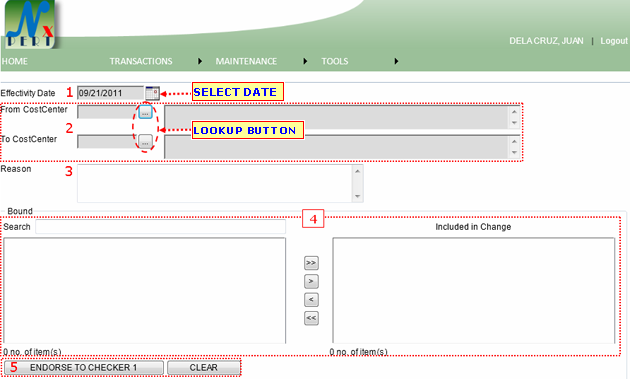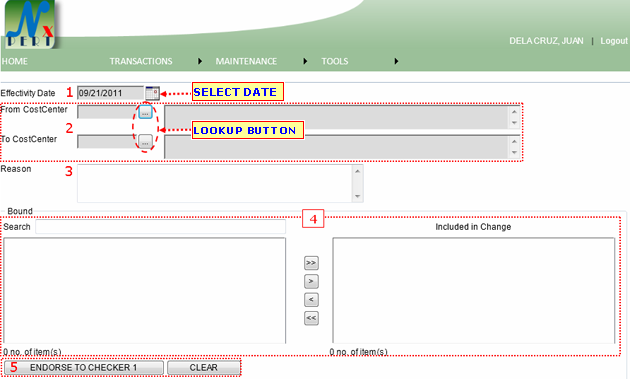| 1. |
From Date:
To Date:
You can select its date by clicking into thi icon  . .
|
| 2. |
Reason for Movement: State a reason for this entry. Please be noted that if you have leave this entry empty or any of the required information above during saving, this transaction cannot be save.
|
|
| 3. |
Filtering detail by costcenter will help you select specific emplyoee(s).
|
|
| 4. |
This is where you can select an employee to be included in transaction or exclude. Please follow this image below for the procedures:
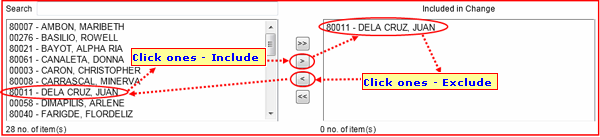
|
|
Note: You may transfer all names from the list by clicking (>>) or (<<). |
|
| 5. |
"ENDORSE TO CHECKER 1" Button: You may click this button if you wish to endorse this transaction to checker.
This message from the WEB prompts after clicking endorse button.
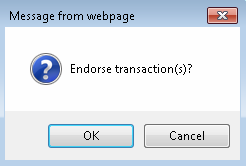
You may click OK if you wish to Endorse this Transaction or click CANCEL if not.
Assume you have click OK.
This message from the WEB prompts when transaction was successfully endorsed. Click OK to continue.
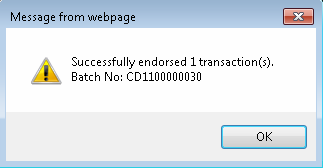
|